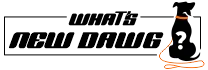Welcome to the wonderland of the anime fanatics. How lucky you must feel to get all your desired anime, manga, and dorama videos on one platform. Moreover, you just got luckier today because you will know about a spectacular extension. Its name is
Crunchyroll Party. However, did you know that you could host and join the fun anime virtual watch party via the Crunchyroll party extension? That's right! The extension lets you create a virtual movie night with anyone worldwide, where all the videos play in sync on all screens worldwide. Moreover, now you don't have to worry and count the distance between your close ones and you. Since you can always create a watch party, you will always feel closer to them. Apart from this, many features make it even more remarkable. Let's find out!
What Is The Crunchyroll Party?

It's a free and effortless extension that lets you host and join the virtual watch party on Crunchyroll. Thus, you could enjoy anime, manga, and dorama with your anime fan partners. Moreover, you get to enjoy so many features that you wouldn't have even dreamed of having if not for this extension. You can skip the intro, stream all videos in HD quality, acquire control over the watch party, and talk while streaming in the live group chat. Thus, it's easy to say that life becomes a lot better with the Crunchyroll party extension since it lets you enjoy thousands of videos with your pals for free.
Must Read :
Things Needed To Install The Crunchyroll Party Extension

To install and use the Crunchyroll Party extension, you only need to do a few things. Furthermore, you will require a stable internet connection. The most important thing to remember is that the streaming platform requires its own account. As a result, you'll need a separate account for the Crunchyroll streaming platform. To install and utilize the Crunchyroll party extension, you'll need the Microsoft Edge or Google Chrome browser. Also, keep in mind that you won't use this extension on a mobile device. Furthermore, macOS, Windows, Chromebooks, Laptops, and PCs all support the extension. Now that you know everything you'll need to install this extension, you can start the installation process.
Steps To Install The Extension

Allow your imagination to run wild. If you're someone who enjoys binge-watching anime with friends and family but is unable to do so owing to distance, the Crunchyroll party is here to help. Therefore, you may wave goodbye to boredom and join the Crunchyroll party with your friends to watch anime, manga, and dorama. As a result, below are the basic instructions for installing and using the Crunchyroll party extension.
- To get started, go to the official Chrome Web Store and look for the Crunchyroll Party Extension there.
- Following that, you must click the blue "ADD TO CHROME" button.
- You'll also notice a small pop-up after that, where you'll need to click the "ADD EXTENSION" button.
- Next, don't forget to pin the extension icon upon installation. However, if you don't find the extension icon there, you must click on the puzzle icon, where you will find the extension icon.
- That's all there is to it, guys! The extension has been successfully downloaded to your device. You can now arrange the virtual watch party in the comfort of your own home. Continue reading to learn how to use this extension to host a Crunchyroll party.
How To Use The Watch Party Extension?

It's simple to host and join anime watch parties with this extension. Furthermore, you may only do so if you first install the extension, so make sure you do that first. Now all you have to do is follow the instructions outlined below to taste the juice of the juiciest apple.
- To begin, make sure you have the extension installed on your device.
- Further, visit the Crunchyroll website, and then you must log in with your separate account.
- After that, find a video you wish to watch and play it.
- Next, click the extension icon in your toolbar to bring up a little window labeled "CREATE A WATCH PARTY." Furthermore, you must use the "START A PARTY" button. It will generate an invitation link when you click it.
- Simply send the invitation link to your friends and anybody else you'd want to join the virtual watch party.
How To Join The Crunchyroll Party?
It only takes a few minutes to join a Crunchyroll party that has already started. Initially, go through the same procedures as hosting. Thus, you must install and pin the extension as described above. You must first log in to your separate account on Crunchyroll. Finally, simply click on the invitation link that your friend has sent you, and you will be transported to the most incredible virtual party in minutes.
The Best Features From Crunchyroll Party Extension

Crunchyroll's party extension will keep you and your pals entertained for hours. As a result, it comes with a slew of features to help you get the most out of your streaming experience. Let's have a look at all of the unique features that could make your experience even better.
You'll be able to broadcast anime, manga, dorama, or any other video with anyone, no matter where you are in the world. As a result, you and anybody else can join the Crunchyroll party from anywhere on the planet.
You can have a live group chat with your friends while streaming with them, which is a terrific feature. You can also use the chat to send emoticons and discuss the scenes. Therefore, you get to watch and discuss simultaneously, which doubles the fun.
You can personalize your user profile by changing your nickname and avatar. Furthermore, you can use any hilarious nickname and entertaining avatar as your user icon to brighten up your user profile. In addition, your user icon will be visible in your group chat.
- UNLIMITED NUMBER OF PEOPLE
Unlike other platforms, Crunchyroll allows you to invite as many people as you like to your party so that you can all watch your favorite anime together.
You won't have to worry about screen resolution during the Crunchyroll party. Because all of your watch parties will include the highest possible HD video quality, you can expect to have a great time watching a cinema-grade video.
- STOP SUFFERING FROM BUFFERING
You will no longer experience buffering because all videos in the Crunchyroll party will now load quickly and without interruption.
- CONTROL OVER THE WATCH PARTY
You may be surprised to learn that you have power over your watch party. Yes, as the host of the Crunchyroll party, you may control the watch party and execute several things. The host, for example, can use the "ONLY I HAVE CONTROL" button to play, pause, rewind, and forward the currently playing video. If the host does not want to control the watch party, the button can be disabled. Furthermore, please be aware that all other watch party members retain control over their system settings, including audio, language, volume, and subtitles. As a result, the host has complete authority over the video and viewing party, but not over your system settings.
Are you a Crunchyroll fan of anime, manga, or drama? Then don't be concerned about the synchronization. You'll never be out of sync with the Crunchyroll party because everyone is constantly on the same page. As a result, if the host pauses the video, it pauses it across all screens. When the host resumes it, it will also continue on all screens.
In Which Countries Can You Use The Crunchyroll Party Extension?
Crunchyroll parties are available in all Crunchyroll-enabled countries. Therefore, before throwing a Crunchyroll party, double-check that Crunchyroll is available in the countries where the party will be held. Although all watch party members should be from the same country, anyone from another country can utilize VPN services to change their location and join the Crunchyroll party. As a result, Crunchyroll can be used in any country worldwide.
What Can I Watch At the Crunchyroll Party?

Anime? Manga? Yes, please. Dorama? Check. Everything animated and Japanese? Double-check everything. Crunchyroll is an American distributor, publisher, and license company that broadcasts the animation mentioned above genres and has the world's most extensive anime collection, similar to Netflix but for watching and reading. And on top of that, you get to host a watch party with all your loved ones and anime partners so you can enjoy these with everyone.
However, if you're confused about what to watch, we are here with some options. You can enjoy My Hero Academia (super series), Naruto (super series), Fate series (action-adventure), Fullmetal Alchemist: Brotherhood (action-adventure), Puella Magi Madoka Magica (thriller/horror), The Perfect Insider (mystery), and many more.
Troubleshooting Crunchyroll Party

Crunchyroll party is a non-intrusive extension that does not trouble anyone. Thus, it's unlikely that you'll ever encounter a problem. Furthermore, server overload issues are typical because the watch party can be joined by any number of users. However, if you continue to have problems, examine the following:
- The Crunchyroll party extension is installed.
- Log in to the separate Crunchyroll account.
- Examine the invitation URL you were sent.
- If you live in a country where the Crunchyroll party is not available.
- If the host has complete control over the watch party.
Follow
What's New Dawg for the latest
gaming news,
How to,
tech guide and mores, also keep up with us on
Facebook,
Twitter &
Instagram.
 It's a free and effortless extension that lets you host and join the virtual watch party on Crunchyroll. Thus, you could enjoy anime, manga, and dorama with your anime fan partners. Moreover, you get to enjoy so many features that you wouldn't have even dreamed of having if not for this extension. You can skip the intro, stream all videos in HD quality, acquire control over the watch party, and talk while streaming in the live group chat. Thus, it's easy to say that life becomes a lot better with the Crunchyroll party extension since it lets you enjoy thousands of videos with your pals for free.
Must Read :
It's a free and effortless extension that lets you host and join the virtual watch party on Crunchyroll. Thus, you could enjoy anime, manga, and dorama with your anime fan partners. Moreover, you get to enjoy so many features that you wouldn't have even dreamed of having if not for this extension. You can skip the intro, stream all videos in HD quality, acquire control over the watch party, and talk while streaming in the live group chat. Thus, it's easy to say that life becomes a lot better with the Crunchyroll party extension since it lets you enjoy thousands of videos with your pals for free.
Must Read :
 To install and use the Crunchyroll Party extension, you only need to do a few things. Furthermore, you will require a stable internet connection. The most important thing to remember is that the streaming platform requires its own account. As a result, you'll need a separate account for the Crunchyroll streaming platform. To install and utilize the Crunchyroll party extension, you'll need the Microsoft Edge or Google Chrome browser. Also, keep in mind that you won't use this extension on a mobile device. Furthermore, macOS, Windows, Chromebooks, Laptops, and PCs all support the extension. Now that you know everything you'll need to install this extension, you can start the installation process.
To install and use the Crunchyroll Party extension, you only need to do a few things. Furthermore, you will require a stable internet connection. The most important thing to remember is that the streaming platform requires its own account. As a result, you'll need a separate account for the Crunchyroll streaming platform. To install and utilize the Crunchyroll party extension, you'll need the Microsoft Edge or Google Chrome browser. Also, keep in mind that you won't use this extension on a mobile device. Furthermore, macOS, Windows, Chromebooks, Laptops, and PCs all support the extension. Now that you know everything you'll need to install this extension, you can start the installation process.
 Allow your imagination to run wild. If you're someone who enjoys binge-watching anime with friends and family but is unable to do so owing to distance, the Crunchyroll party is here to help. Therefore, you may wave goodbye to boredom and join the Crunchyroll party with your friends to watch anime, manga, and dorama. As a result, below are the basic instructions for installing and using the Crunchyroll party extension.
Allow your imagination to run wild. If you're someone who enjoys binge-watching anime with friends and family but is unable to do so owing to distance, the Crunchyroll party is here to help. Therefore, you may wave goodbye to boredom and join the Crunchyroll party with your friends to watch anime, manga, and dorama. As a result, below are the basic instructions for installing and using the Crunchyroll party extension.
 It's simple to host and join anime watch parties with this extension. Furthermore, you may only do so if you first install the extension, so make sure you do that first. Now all you have to do is follow the instructions outlined below to taste the juice of the juiciest apple.
It's simple to host and join anime watch parties with this extension. Furthermore, you may only do so if you first install the extension, so make sure you do that first. Now all you have to do is follow the instructions outlined below to taste the juice of the juiciest apple.
 Crunchyroll's party extension will keep you and your pals entertained for hours. As a result, it comes with a slew of features to help you get the most out of your streaming experience. Let's have a look at all of the unique features that could make your experience even better.
Crunchyroll's party extension will keep you and your pals entertained for hours. As a result, it comes with a slew of features to help you get the most out of your streaming experience. Let's have a look at all of the unique features that could make your experience even better.
 Anime? Manga? Yes, please. Dorama? Check. Everything animated and Japanese? Double-check everything. Crunchyroll is an American distributor, publisher, and license company that broadcasts the animation mentioned above genres and has the world's most extensive anime collection, similar to Netflix but for watching and reading. And on top of that, you get to host a watch party with all your loved ones and anime partners so you can enjoy these with everyone.
However, if you're confused about what to watch, we are here with some options. You can enjoy My Hero Academia (super series), Naruto (super series), Fate series (action-adventure), Fullmetal Alchemist: Brotherhood (action-adventure), Puella Magi Madoka Magica (thriller/horror), The Perfect Insider (mystery), and many more.
Anime? Manga? Yes, please. Dorama? Check. Everything animated and Japanese? Double-check everything. Crunchyroll is an American distributor, publisher, and license company that broadcasts the animation mentioned above genres and has the world's most extensive anime collection, similar to Netflix but for watching and reading. And on top of that, you get to host a watch party with all your loved ones and anime partners so you can enjoy these with everyone.
However, if you're confused about what to watch, we are here with some options. You can enjoy My Hero Academia (super series), Naruto (super series), Fate series (action-adventure), Fullmetal Alchemist: Brotherhood (action-adventure), Puella Magi Madoka Magica (thriller/horror), The Perfect Insider (mystery), and many more.
 Crunchyroll party is a non-intrusive extension that does not trouble anyone. Thus, it's unlikely that you'll ever encounter a problem. Furthermore, server overload issues are typical because the watch party can be joined by any number of users. However, if you continue to have problems, examine the following:
Crunchyroll party is a non-intrusive extension that does not trouble anyone. Thus, it's unlikely that you'll ever encounter a problem. Furthermore, server overload issues are typical because the watch party can be joined by any number of users. However, if you continue to have problems, examine the following: