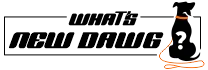Samsung has just unveiled its latest offering for Galaxy users – the Temporary Cloud Backup service, a game-changer in the realm of data backup and transfer. This service, available on smartphones and tablets running One UI 6 or later, is poised to redefine the user experience by providing a secure and easy method to save and transfer crucial data.
Key Features:

- Unlimited Storage, Zero Worries:
With Temporary Cloud Backup, Galaxy users can now enjoy unlimited storage space for backing up and transferring photos, videos, and other essential data. Say goodbye to concerns about running out of storage space and capture every moment without hesitation.
- Seamless Integration with Samsung Cloud:
This service seamlessly integrates with Samsung Cloud, ensuring a smooth and effortless experience. Users can effortlessly backup and access their data across multiple devices with a simple tap.
- Enhanced Security Measures:
Samsung prioritizes the security of your data. Temporary Cloud Backup employs advanced security measures to safeguard your files and provide peace of mind to Galaxy users.
- User-Friendly Interface:
Accessing and managing your cloud storage has always been more complex. The user-friendly interface allows you to easily organize, share, and retrieve your files, empowering you to control your data.
- Optimized for Galaxy Devices:
Tailored specifically for Samsung Galaxy users, this exclusive offer optimizes the integration between your device and the cloud. Enjoy a cohesive ecosystem that enhances your overall Galaxy experience.
- No Total Storage Limit:
Unlike other cloud services, temporary Cloud Backup doesn't impose a total storage limit. Users can back up as much data as they need, ensuring no precious file is left behind.
- Individual File Size Limit:
There is no total storage cap where individual file sizes cap at 100GB. This caters to a broad range of users while balancing practicality and flexibility.
- Wi-Fi Requirement for Data Transfer:
For the backup and restoration process, a Wi-Fi connection is necessary. This ensures a stable and efficient data transfer experience.
- Data Storage Duration:
It securely stores data for up to 30 days from the date of the initial backup. Users receive timely notifications seven days before data deletion, allowing ample time for restoration.
Versatile Applications:

- During Repairs or Replacements:
Temporary Cloud Backup is a boon for users worried about data loss during smartphone repairs. Included in Maintenance Mode, it ensures personal data, including files within the Secure Folder, can be safely backed up for recovery after repairs.
- Device Upgrades Made Easy:
Upgrading to a new Galaxy device becomes stress-free. Users can confidently back up their data before performing a full reset on their old device, knowing it's easy to recover anytime.
- Convenient Setup for New Devices:
Configuring a new device is simplified. Whether during the Setup Wizard or later in Maintenance Mode or the Reset function, Temporary Cloud Backup offers free and easy restoration at your convenience.
- Global Rollout and Availability:
The global rollout of Temporary Cloud Backup starts this fall, beginning with Galaxy S and Z series smartphones in Korea. Moreover, all Samsung Galaxy smartphones and tablets operating on One UI 6 will have access to this feature.
Conclusion:
In summary, Samsung's Temporary Cloud Backup service is a groundbreaking addition to the Galaxy ecosystem, emphasizing the brand's commitment to delivering powerful, connected experiences that simplify users' lives. Galaxy users can look forward to a more secure, seamless, and stress-free data backup and transfer process as the rollout progresses.
Frequently Asked Questions-
- What is Samsung's Temporary Cloud Backup service, and how does it benefit Galaxy users?
Samsung's Temporary Cloud Backup is a service designed for Galaxy smartphones and tablets running One UI 6 or later. It provides unlimited storage space, allowing users to back up and transfer photos, videos, and essential data effortlessly. This service ensures users never run out of storage, offering a seamless experience integrated with Samsung Cloud.
- How secure is Temporary Cloud Backup, and what advanced security measures does it employ?
Security is a top priority for Samsung, and Temporary Cloud Backup reflects that commitment. The service employs advanced security measures to safeguard user files, providing peace of mind to Galaxy users. While there's no specific details, Samsung ensures a secure data storage and transfer environment.
- Is there a limit to the storage capacity in Temporary Cloud Backup? What about individual file size limits?
Temporary Cloud Backup does not impose a total storage limit, allowing users to back up as much data as needed. However, it caps individual file sizes at 100GB. This provides flexibility for users while maintaining a balance between practicality and storage capacity.
- How does Temporary Cloud Backup assist users during smartphone repairs, device upgrades, or when setting up a new Galaxy device?
During smartphone repairs, Temporary Cloud Backup is integrated into Maintenance Mode, ensuring users' data, including files within the Secure Folder, is safely backed up for recovery after repairs. Additionally, it simplifies the process of upgrading to a new Galaxy device by allowing users to confidently back up data before performing a full reset on their old device. Whether during the Setup Wizard or later in Maintenance Mode or the Reset function, Temporary Cloud Backup offers free and easy restoration at the user's convenience.
Also Read:
- How to Build an Effective Brand Voice for Your Brand?
- 5 Problems AI Chatbots Can Solve for Your Business Today
- 5 Best AI Chatbot Builders You Must Try In 2023
Follow What’s New Dawg for the latest news, streaming, How to, tech guide and more, also keep up with us on Facebook, Twitter & Instagram.