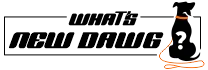The anticipation is palpable as Apple unveils its latest marvels in the form of iPhone 15 models during the captivating "Wonderlust" keynote. If you missed the live spectacle, fear not – the replay is just a click away on the dedicated Apple Events page.
What to Expect?

Dive into the realm of speculation as rumors swirl around the iPhone 15 lineup. Envisage models such as the iPhone 15, iPhone 15 Plus, iPhone 15 Pro, and iPhone 15 Pro Max. Moreover, the "Pro" models might embrace a transformative shift from stainless steel to titanium frames. This potential change promises lighter devices with sleeker bezels, ushering in a new era compared to the iPhone 14 Pro.
A major highlight is the rumored replacement of the Lightning port with a USB-C port, that aligns with EU regulations. Furthermore, witnessing how Apple introduces this change and observing user reactions will be fascinating.
Beyond the iPhones, keep your eyes peeled for the prospect of a new Apple Watch release and a tantalizing glimpse into the Vision Pro, Apple's upcoming VR headset.
How to Watch?

Apple has curated multiple avenues for you to immerse yourself in the live action:
1. Apple Events Website:
- Firstly, it is accessible on Mac, iPhone, iPad, PC, or any web-enabled device.
- Also, it is compatible with Safari, Chrome, Firefox, and major browsers.
- Visit www.apple.com/apple-events/ at the designated time.
2. YouTube:
- Immerse yourself in the live stream on Apple's official YouTube channel.
- Also, set a reminder directly on the YouTube event page.
3. Apple TV App:
- Firstly, Apple loyalists can open the Apple TV app on their devices.
- Navigate seamlessly to the "Apple Special Event" section for both live streaming and replays.
Event Timing:
Prepare for a departure from Apple's usual schedule, with the event kicking off at 5:00 p.m. Pacific Time. Moreover, adjusted start times for different regions are provided for your convenience.
For Different Devices:
- Mac: Choose between the Apple Events website and the Apple TV app.
- iPhone/iPad: Access the Apple Event page or leverage the TV or Podcasts app.
- Apple TV: A dedicated "Apple Special Event" section within the Apple TV app awaits your exploration.
- PC: Utilize Microsoft Edge on Windows 10 or later for Apple's site, or tune in on Apple's YouTube channel.
- Other Platforms: Recent versions of Chrome or Firefox (MSE, H.264, and AAC required) may open doors to the live stream.
Additional Insights:
- Event Duration: Anticipate a captivating two-hour showcase.
- Post-Event Viewing: If you are unable to catch the live excitement? Then, dive into the highlights on the Apple Podcast app and the Apple TV app.
Conclusion:
Embrace the Apple experience wholeheartedly! Regardless of your device preference – Mac, iPhone, iPad, or PC – Apple ensures a diverse array of access points for an immersive experience. Furthermore, brace yourself for the "Scary Fast" event and witness the technological future unfold.
FAQs for Apple Events in 2024:
- What are the rumored features of the iPhone 15 lineup?
The iPhone 15 lineup is speculated to include models like the iPhone 15, iPhone 15 Plus, iPhone 15 Pro & iPhone 15 Pro Max. Moreover, the "Pro" models might see a shift from stainless steel to titanium frames, promising lighter devices with sleeker bezels.
- Why is there a buzz about replacing the Lightning port with a USB-C port?
There are rumors about Apple replacing the Lightning port with a USB-C port, aligning with EU regulations. However, this change could have implications for device aesthetics and functionality. How Apple introduces this change and how users react are points of interest.
- What additional products might Apple unveil besides iPhones?
Beyond iPhones, there's anticipation for a potential new Apple Watch release and a brief discussion about the Vision Pro, Apple's upcoming VR headset. Details on these products are still emerging.
- How can I watch the Apple event live, and on which devices?
Watch the Apple event live on the website (Safari, Chrome, Firefox), YouTube, or Apple TV app at 5:00 p.m. Pacific Time. Moreover, Mac, iPhone, and iPad users can use the Event page or TV/Podcasts app. PC users can use Microsoft Edge or watch on Apple's YouTube (Chrome Firefox compatible).
Also Read:
- Apple Discontinues iPod Touch
- iPhone 14 — All The Rumors And Leaks So Far
- If You've Got One Of These iPhones, Prepare To Upgrade — They Might Not Get iOS 16
Follow What’s New Dawg for the latest news, streaming, How to, tech guide and more, also keep up with us on Facebook, Twitter & Instagram.