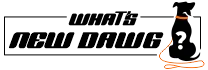WebEx, a leading collaboration platform, is set to redefine the virtual meeting experience with a suite of advanced AI features aimed at elevating sound and video quality during calls. These cutting-edge enhancements target remote workers' common challenges, promising a seamless and immersive communication experience.
Added AI Features By WebEx To Enhance Virtual Experience
Let's explore the innovative features that WebEx has introduced to enhance the virtual collaboration landscape. Hence, without wasting any more, follow the downward points to dig more:
- AI-Powered Noise Suppression:

WebEx introduces an intelligent noise suppression feature driven by AI. This innovative capability identifies and filters out background noises in real-time, ensuring crystal-clear audio quality. Whether dealing with household hums or ambient sounds, WebEx's AI algorithms dynamically enhance voice clarity, providing a distraction-free communication experience.
- Auto-Framing for Professional Video Appearance:

Video calls take on a new dynamic with WebEx's auto-framing feature. Leveraging AI, the platform adjusts the video frame to keep users centered, ensuring a professional and polished appearance throughout the call. This eliminates the need for manual adjustments, providing an optimal visual presence and improving overall video call aesthetics.
- Bandwidth-Adaptive Video Streaming:

Recognizing the diversity in users' internet speeds, WebEx integrates AI-driven adaptive streaming. Moreover, this feature dynamically adjusts video quality based on available bandwidth. That optimizes participants' viewing experience and prevents disruptions caused by fluctuating network conditions.
- Facial Recognition for Improved Video Visibility:

Bid farewell to pixelated video feeds with WebEx's AI-driven facial recognition. This feature prioritizes and enhances the visibility of participants' faces, guaranteeing that everyone is clearly seen during video calls. This enhancement contributes to a more engaging and interactive virtual meeting environment.
- Real-time Adaptive Bitrate Adjustment:

WebEx takes video streaming to the next level with AI-enabled adaptive bitrate adjustment. This feature allows real-time modification of video bitrate, optimizing streaming quality according to participants' network conditions. Moreover, the result is a smoother and uninterrupted video experience for all users.
- Gesture Recognition for Intuitive Controls:

WebEx introduces gesture recognition, making virtual meetings more intuitive. Also, AI identifies and responds to users' gestures, providing hands-free control over certain aspects of the call. Moreover, it includes muting/unmuting and adjusting volume. However, this innovation enhances the user experience by offering a more natural and interactive meeting environment.
Conclusion:
WebEx's commitment to harnessing AI technologies underscores its dedication to providing innovative solutions for the evolving landscape of virtual collaboration. Moreover, these new features address common pain points experienced by remote teams and pave the way for a more immersive and enjoyable virtual meeting experience. Furthermore, as WebEx continues to push the boundaries of virtual collaboration, users can anticipate a future. Where AI plays a pivotal role in delivering unparalleled communication and collaboration experiences.
Frequently Asked Questions-
- How does WebEx's AI-Powered Noise Suppression work and contribute to a better virtual meeting experience?
WebEx's AI-Powered Noise Suppression uses intelligent algorithms to identify and filter out real-time background noises. Also, this ensures crystal-clear audio quality by dynamically enhancing voice clarity. That creates a distraction-free communication experience for users.
- What is the significance of WebEx's Auto-Framing feature, and how does it improve the visual aspects of video calls?
The Auto-Framing feature leverages AI to adjust the video frame automatically, keeping users centered throughout the call. Moreover, this eliminates the need for manual adjustments, ensuring a professional and polished appearance. It also contributes to optimal visual presence and enhances overall aesthetics in video calls.
- How does WebEx's Bandwidth-Adaptive Video Streaming address challenges related to varying internet speeds during virtual meetings?
Recognizing the diversity in users' internet speeds, WebEx's AI-driven adaptive streaming dynamically adjusts video quality based on available bandwidth. Furthermore, this optimization ensures a smooth viewing experience for participants, preventing disruptions caused by fluctuating network conditions.
- Can you elaborate on the role of Facial Recognition in WebEx's AI features and how it contributes to improved video visibility?
WebEx's AI-driven Facial Recognition prioritizes and enhances the visibility of participants' faces during video calls. Moreover, by eliminating pixelation, it ensures that everyone is seen. This enhancement contributes to a more engaging and interactive virtual meeting environment by providing improved video visibility.
Also Read:
- How to Build an Effective Brand Voice for Your Brand?
- ChatGPT Vs Google Bard Vs Bing: Which AI Chatbot Gives The Best Answers?
- 5 Best AI Chatbot Builders You Must Try In 2023
Follow What’s New Dawg for the latest news, streaming, How to, tech guide and more, also keep up with us on Facebook, Twitter & Instagram.