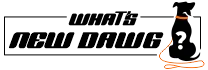If you're a Netflix lover and binge-watcher, then you've come to the right place. Your helplessness of not being with your loved ones due to distance ends here. Therefore, choose the Netflix party extension and virtually spend some quality time with your loved ones. Netflix party enables you to host, join, and enjoy your favorite Netflix shows and movies with anyone around the world in sync. Thus, you will be able to stream the videos in sync with anyone worldwide. The most significant part is that this is a free extension with many features to enhance your streaming experience. Hence, it doesn't matter if you're away from your pals. You can manage to stream in sync with them and feel like they're around in real-time. Furthermore, you must know what it is and how to use it. Let's move further to learn.

What Is Netflix Party?
Netflix Party is a free and easy extension that lets you host and join enjoyable virtual watch parties with anyone worldwide. Moreover, it is easily available on Chrome Web Store and enables you to stream all the
Netflix videos in sync with distant people. Furthermore, the sync in the watch party remains intact no matter what. Therefore, all the watch party members will always stay in seamless sync and feel like they're watching together in real-time. Along with this, it has many too-good-to-be-true features that can change your streaming experience upside down. You will be able to chat in the live group chat while streaming together. In addition to this, you don't have to worry about adding many people to your
Netflix Party since there's no limit to it. Thus, you can add as many friends of yours as you'd like to your virtual watch party.
What Do You Need To Host A Netflix Party?

To host a Netflix party, you need your separate Netflix account. Therefore, you can't use or host a virtual watch party with the same Netflix account. Hence, you are required to sign in with your individual Netflix account. Along with this, you need a PC or laptop for hosting or joining a virtual watch party. You can't use a mobile or iPad since it doesn't support these devices. Therefore, you need just these two things along with a stable internet connection (stating the obvious, much?), and you're good to go. Now, let's look at how we can install, host, and join a Netflix party. Moreover, you will know everything in this blog, from requirements and features to steps to install and use.
How To Install The Netflix Party?

Downloading the Netflix watch party extension is very simple and convenient. Therefore, in just a matter of clicks, you'll be able to host a fun virtual Netflix watch party. Thus, follow the simple steps mentioned below and start following carefully to stream in sync with your distant loved ones.
- Go to the official Chrome web store and search for the Netflix party extension or click here to get it for free.
- Note: Please remember that you need Google Chrome or Microsoft Edge to download the Netflix watch party extension.
- Now, click on the blue "ADD TO CHROME" button.
- Furthermore, a new pop-up will appear where you need to click on the "ADD EXTENSION" button.
- After that, when the extension downloads successfully, pin the extension icon to the toolbar.
- Note: Please know that the extension supports Windows, Chromebooks, PCs, Laptops, and macOS.
Therefore, you have now successfully installed the free extension to host or join the virtual movie parties. However, you still need to know how to use it to host or join a virtual party. Henceforth, follow the steps mentioned below and start being a pro at hosting perfect virtual movie nights.
How To Use The Netflix Party?

It's a very easy task to use the Netflix party extension to host and join the virtual watch party. Consequently, we presume you have installed the Netflix party extension following the above mentioned steps. Moreover, please know that all watch party members need to follow the same steps if they want to join a watch party. Now, all you have to do is follow the below-mentioned steps and start a watch party for your favorite Netflix show or movie.
- Initially, you need to download and pin the Netflix party extension to your toolbar.
- Next, you need to visit Netflix in your web browser and log in to your account. However, please remember that all watch party members need to have their separate accounts to join the virtual party. Thus, visit Netflix and log in to your account.
- Thereafter, search for a video on Netflix that you want to enjoy with your pals. Then play that video to proceed further.
- Furthermore, go to the extension icon you pinned earlier and click on it. A small window named "CREATE A WATCH PARTY" will drop down. In addition to this, it will consist of a button called "START A PARTY." Thus, you need to click on it to generate an invitation link to the watch party.
- Finally, share that invitation URL with your friends or anyone you want at the Netflix party.
How To Join A Netflix Party?
You don't need to worry about joining a Netflix party since it's very simple and short. Therefore, follow the same initial downloading steps, pinning the extension icon, and then logging into your separate Netflix account. Furthermore, click on the invitation link of the watch party that the host or your friend has sent to you. Just like that, you will reach the virtual Netflix watch party. Moreover, if you want to enjoy a prime party on prime video with your loved ones then you have that option as well. Click here and install the
Prime Party Extension to enjoy Prime videos with the distant loved ones.
Multiple Features Of Netflix Party

The synchronization in the Netflix watch party is very seamless and stays intact no matter what. Therefore, it doesn't matter if one person performs some action at the watch party. The whole video on all the screens will play in sync. For instance, if the host has paused the video, it will pause everywhere, keeping everyone on the same page.
- Worldwide Streaming Availability
No matter where your friends or family are, you can stream with them via the Netflix Party. Therefore, even if your pals live far away, you can host a Netflix watch party and feel close with distant loved ones.
- HD Video Quality For An Ultimate Experience
With high resolution and exceptional HD video quality in all the watch parties, you're guaranteed to have an ultimate blasting experience.
All the videos with this extension load videos at a fast speed. Since there are no buffering issues, you will be more than happy to stream with no irritation.
- No Limit To Adding Members
Take the hint, guys! You can add as many participants as you want to your virtual watch party. Therefore, there's no limit to it, and you can enjoy it with all your pals simultaneously.
- The Quirky Group Chat Box
While streaming and enjoying your favorite show, you can talk with all the watch party members in the integrated live group chat. Moreover, you can also react to particular scenes using emojis.
Customize your user profile with a fun one choosing a witty nickname and an amusing user icon from the inbuilt avatars. Furthermore, these things will also show in your group chat and watch party.
- Acquire Full Control Of The Watch Party
If you're the host of the watch party, you can enable a button named "ONLY I HAVE CONTROL," which will give you control over the entire watch party. However, the system settings will still lie with the respective watch party members.
What Can I Watch At Netflix Watch Party?

Netflix is a very versatile streaming platform where you will find something for every type of viewer. Thus, even if you're planning a virtual party for either your family or kids, you will find plenty of appropriate movies and shows. Moreover, this extension applies to all the videos present on Netflix. Therefore, you can find and stream anything or everything with your pals.
Finding a needle in a haystack is a tricky task, right? Since Netflix is filled with good TV shows and movies, you can get confused about what to watch at a Netflix party. Furthermore, you can watch all-time favorites, and
classics like
Money Heist, Squid Game, All Of Us Are Dead, Schitt's Creek, Ozark, The Office, and many more. You can also watch some
Netflix originals such as
Stranger Things, Sex Education, Lucifer, Inventing Anna, Sacred Games, The Witcher, Cobra Kai.
Troubleshooting Netflix Party Extension

Netflix party extension is as seamless as it can be. Therefore, we highly doubt that you will ever find any issue. However, problems may sometimes arise since it allows unlimited people to join the watch party. Therefore, a case like a server load might be very common and may come up once in a blue moon. Moreover, if you ever find any problem with your watch party, consider checking these things -
- Log into your Netflix account.
- Installing Netflix party extension.
- Check if the watch party link is correct.
- If Netflix is available in your country.
- The host has restricted actions by anyone else.

 To host a Netflix party, you need your separate Netflix account. Therefore, you can't use or host a virtual watch party with the same Netflix account. Hence, you are required to sign in with your individual Netflix account. Along with this, you need a PC or laptop for hosting or joining a virtual watch party. You can't use a mobile or iPad since it doesn't support these devices. Therefore, you need just these two things along with a stable internet connection (stating the obvious, much?), and you're good to go. Now, let's look at how we can install, host, and join a Netflix party. Moreover, you will know everything in this blog, from requirements and features to steps to install and use.
To host a Netflix party, you need your separate Netflix account. Therefore, you can't use or host a virtual watch party with the same Netflix account. Hence, you are required to sign in with your individual Netflix account. Along with this, you need a PC or laptop for hosting or joining a virtual watch party. You can't use a mobile or iPad since it doesn't support these devices. Therefore, you need just these two things along with a stable internet connection (stating the obvious, much?), and you're good to go. Now, let's look at how we can install, host, and join a Netflix party. Moreover, you will know everything in this blog, from requirements and features to steps to install and use.
 Downloading the Netflix watch party extension is very simple and convenient. Therefore, in just a matter of clicks, you'll be able to host a fun virtual Netflix watch party. Thus, follow the simple steps mentioned below and start following carefully to stream in sync with your distant loved ones.
Downloading the Netflix watch party extension is very simple and convenient. Therefore, in just a matter of clicks, you'll be able to host a fun virtual Netflix watch party. Thus, follow the simple steps mentioned below and start following carefully to stream in sync with your distant loved ones.
 It's a very easy task to use the Netflix party extension to host and join the virtual watch party. Consequently, we presume you have installed the Netflix party extension following the above mentioned steps. Moreover, please know that all watch party members need to follow the same steps if they want to join a watch party. Now, all you have to do is follow the below-mentioned steps and start a watch party for your favorite Netflix show or movie.
It's a very easy task to use the Netflix party extension to host and join the virtual watch party. Consequently, we presume you have installed the Netflix party extension following the above mentioned steps. Moreover, please know that all watch party members need to follow the same steps if they want to join a watch party. Now, all you have to do is follow the below-mentioned steps and start a watch party for your favorite Netflix show or movie.

 Netflix is a very versatile streaming platform where you will find something for every type of viewer. Thus, even if you're planning a virtual party for either your family or kids, you will find plenty of appropriate movies and shows. Moreover, this extension applies to all the videos present on Netflix. Therefore, you can find and stream anything or everything with your pals.
Finding a needle in a haystack is a tricky task, right? Since Netflix is filled with good TV shows and movies, you can get confused about what to watch at a Netflix party. Furthermore, you can watch all-time favorites, and classics like Money Heist, Squid Game, All Of Us Are Dead, Schitt's Creek, Ozark, The Office, and many more. You can also watch some Netflix originals such as Stranger Things, Sex Education, Lucifer, Inventing Anna, Sacred Games, The Witcher, Cobra Kai.
Netflix is a very versatile streaming platform where you will find something for every type of viewer. Thus, even if you're planning a virtual party for either your family or kids, you will find plenty of appropriate movies and shows. Moreover, this extension applies to all the videos present on Netflix. Therefore, you can find and stream anything or everything with your pals.
Finding a needle in a haystack is a tricky task, right? Since Netflix is filled with good TV shows and movies, you can get confused about what to watch at a Netflix party. Furthermore, you can watch all-time favorites, and classics like Money Heist, Squid Game, All Of Us Are Dead, Schitt's Creek, Ozark, The Office, and many more. You can also watch some Netflix originals such as Stranger Things, Sex Education, Lucifer, Inventing Anna, Sacred Games, The Witcher, Cobra Kai.
 Netflix party extension is as seamless as it can be. Therefore, we highly doubt that you will ever find any issue. However, problems may sometimes arise since it allows unlimited people to join the watch party. Therefore, a case like a server load might be very common and may come up once in a blue moon. Moreover, if you ever find any problem with your watch party, consider checking these things -
Netflix party extension is as seamless as it can be. Therefore, we highly doubt that you will ever find any issue. However, problems may sometimes arise since it allows unlimited people to join the watch party. Therefore, a case like a server load might be very common and may come up once in a blue moon. Moreover, if you ever find any problem with your watch party, consider checking these things -