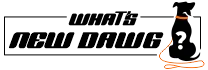Cleaning a computer screen might seem a trivial task to do. It is indeed a small thing to do, but it can help in several ways. Keeping your surroundings and something nice and tidy is a good habit. Furthermore, it decreases any chances of viral diseases. Moreover, it would be a good impression on your pals when they come over for gaming and movies.
However, cleaning a monitor doesn't mean simply wiping the screen with a cloth. Daily filth, grit, and oily fingerprints can accumulate on our computer screens. This may contaminate your display, leaving it in pale color and causing reduced visual quality. Furthermore, a proper cleanse is necessary if you share your computer with kids or other young family members whose sticky fingers can quickly leave traces on a screen while frequently dispersing germs and bacteria. Therefore, read on to learn how to clean your computer screen properly.
How To Maintain A Computer Monitor?

It is not difficult to maintain it dirt-free if you know how to clean a keyboard. Furthermore, it will only take a couple of minutes, and you won't even require any fancy cleaning supplies. Additionally, keeping your computer screen clean will keep it enjoyable to use and make tasks simpler to see. Moreover, while cleaning, make sure not to use any cleansers with alcohol or ammonia in them. The corrosive substances can harm your screen by removing or wearing away any protective, anti-reflective coatings on the screen. Please adhere to the below instructions to do it precisely.
1. Switch Off Your System
Before cleaning, check sure your computer is turned off. The chance of an electrical shock is gone as a result. Furthermore, a dark screen also makes it simpler to see precisely where any smudges or oil streaks are. Thus, ensuring that everything is cleaned up.
2. Use A Microfiber Cloth
Wipe the screen gently with a fresh microfiber cloth. This won't harm the surface because it is made of a very soft substance. Furthermore, all tech review pages and channels suggest using a good quality microfiber cloth for cleaning devices like smartphones, tabs, smartwatches, laptops, and PCs. Moreover, gently wipe the screen in a circular motion to completely get rid of any dirt and debris. Always remember that you should never use a paper towel, napkin, or piece of worn-out clothing because the fibers could damage your screen or leave an ugly lint trail.
3. Use A Natural Cleaning Solution
Use a solution of 1/4 cup distilled water and 1/4 cup white vinegar in a spray bottle to get rid of tough stains or grime. Furthermore, spray a little more sparingly onto your microfiber cloth, and then wipe the monitor in a circular motion until the surface is completely clean. Always avoid spraying liquid directly onto screens since it could drip through minute cracks and harm internal electrical components.
4. Clean Everything
When your screen is pristine, don't forget to clean your monitor's base, frame, and back. To do this, lightly spray a microfiber cloth (you can also use a paper towel for these components) and run it around the frame and base to eliminate any dust, dirt, or stains. Repeat as required until no more dirt is visible.
How often should you clean your computer screen?
Experts generally concur that you should wipe your computer screen every three to six months. Naturally, everything depends on how frequently you use it and how filthy it truly becomes. However, it's best to routinely check your display after shutting down your system and clean it if you see any grime or debris. You'll maintain it in great shape in this manner.
SUGGESTED READ
- How to Live Stream on Twitch
- How To Transfer Apps From An iPhone To iPad
- How to Add Stops on Google Maps
Follow What’s New Dawg for the latest How to, Computing, tech guide and more, also keep up with us on Facebook, Twitter & Instagram.