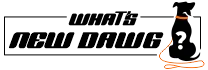Facebook is the world's biggest social media platform. However, Facebook advertising is the essential manner to connect with your audience. Although, it has 2.80 billion active users monthly, to be exact. It's a vast number. Even though, Facebook ads are all about having your message in front of the right segment of those audiences. Therefore, the people who are most likely to want your services or products.
Furthermore, to get the good results, it's essential to understand the various Facebook ad types and targeting options before you jump in. Moreover, in this Facebook ads guide, we will provide you with all information you should know.
Also read about ways to
promote your YouTube channel.
Advantages of Facebook ads

1. Micro Targeting
In this, you can micro-target your audience according to their interests, age, behavior, locations, and locations. Comparatively,
Facebook grants you to combine and layer these filters to be sure that you are just targeting users who are most probably like to convert.
2. Find new audience
You can search for new leads who have the same interests and behaviors by using 'Lookalike Audience' on Facebook. As soon as, you get the audience that is connecting with you and is converting on your Facebook ads.
3. Remarket to interest audience
Here on Facebook, you can remarket to the audience who have connected with you but have not converted to a buying customer. Though, with tools like Facebook Pixel and Dynamic Ads, you can join where you left off with every individual based on their interaction with your business.
4. Scalable ads efforts
As, Facebook ads are scalable, that means you can put in your money on ads which are working for you. Also, you can form duplicate ads to target another audience segment, and you can also build funnel-based ads.
Types of Facebook ads

1. Image ads
To start Facebook paid advertising, these easy ads are a fantastic way. Then, with an image from your Facebook page, you can make one with a few clicks by boosting an existing post.
Importantly, image ads are maybe simple, but it does not mean that they have to be boring.
For instance, you may think that domain names are a bit of a dull product. Still, it does not restrict the Canadian Internet Registration Authority from building engaging Facebook photo ads.
2. Video ads
Video ads can run in the news feed, and stories, or they can come in-stream ads in long Facebook videos. In other words, video ads can show your team or product in action. As, just like this video ad from Abeego.
3. Poll ads
Further, only the Facebook ad format absorbs an interactive component by adding a two-option poll to a video or an image ad. In this case, you can add a different like for each poll choice.
4. Carousel ads
This ad uses up to 10 pictures or videos to showcase your product or services. In addition, you can use this format to mark various advantages of the product, many various products, or can also use all the photos together to form one large panorama image.
5. Slideshow ads
From a collection of text, still photos, or existing video clips, Slideshow ads give a simple way to build short video ads. In the same manner, just like videos, slideshow ads have attractive motions but use five times fewer data. This is why, they load good, even for people having slow internet connections. Similarly, they are simply low-impact manners to build attention. Thus, you can build your ad and add text and music within Ads Manager.
How to create Facebook ads?

You can straightly move to Facebook Ads Manager or Business Manager to build your Facebook ad campaign, if you already have a Facebook business page. Although, you have to build one firstly, if you don't have the business page. While creating ads you can also use
top social media tools for promotions.
1. Select your marketing objectives
Firstly, select your marketing objective. Like, we have selected our marketing objectives.
2. Name the campaign
Ensure to give your campaign a good name. Mainly, when you plan to run various ads and campaigns for your clients or business. In particular, you must name your campaign in a manner that provides you details about the ad when you find it. In short, it can be written as 'name of the product,' 'type of engagement,' 'type of audience.'
3. A/B Testing
This option will ask you if you want to split test this campaign with another one. In the same manner, it is a fantastic option to select if you have two running campaigns and you want to know who has worked good for your audience.
4. Select a budget for your ad
Here you get the option to make it a daily or lifetime budget. So, if this is your primary ad, a daily budget of $5 is a good start.
5. Choose your country, time zone, and currency.
You will be redirected to the Ad Set page. Also, this is where you select who your Facebook ad is going to target.
Ad set

1. Name your ad set
Giving the name to your ad set is very essential, mainly if you plan to test it or if you plan on using it to build the same audience.
2. Select where to redirect the audience
You can choose where you want to redirect your audience to. Furthermore, you can send the audience to the website, messenger, and WhatsApp, and if you have an app, you can get them to install the app. Moreover, you can also select to add dynamic creatives or offers to your Facebook ads.
3. Choose your target audience
The most important thing in an ad set is the audience. However, this is where you choose your target audience's demographics like age, gender, and location.
4. Use detail targeting to make your ad set more specific.
Detail targeting uses keywords to filter audiences based on their characteristics and interests. Further, pay attention to the size, description, and interests of the keyword filters you select for your ad set.
5. Select your Facebook ads placement
This basically allows you to select where your audience will see your ads.
6. Optimize your Facebook ads
Lastly, you have to ensure your ad is optimized for what you're looking for. With optimization you use various ways to
improve your social media strategy.


 You can straightly move to Facebook Ads Manager or Business Manager to build your Facebook ad campaign, if you already have a Facebook business page. Although, you have to build one firstly, if you don't have the business page. While creating ads you can also use top social media tools for promotions.
You can straightly move to Facebook Ads Manager or Business Manager to build your Facebook ad campaign, if you already have a Facebook business page. Although, you have to build one firstly, if you don't have the business page. While creating ads you can also use top social media tools for promotions.