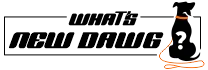At present, a smartphone has every feature and performance-oriented specs to entice the eyes of the customers. Furthermore, smartphones offer the best design, camera, even computing power, and up-to-date operating systems. Indeed smartphones have come a long way over the years and can keep you company all day long. Thus, to keep you going and function smoothly, every tech company focuses on its designs to provide excellent smartphone battery life. This is crucial today as the other features and specs do look charming, but they consume battery like a sasquatch. Considerably, several smartphone manufacturers provide 'Fast charging' and 'Power modes' in their devices. However, that's an alternative to the smartphone battery life and not what people want precisely.
Everything aside, have you ever wondered what you could do to improve your smartphone battery life? Some of you might know a tip or two. But there are many more things you can try to increase your smartphone battery life. The following strategies will keep your phone powered; thus, you won't have to plug it into charging every two hours. Furthermore, these are some lesser-known tips that can boost your smartphone battery life. Also read, 10 settings to make your Android smartphone more secure.
Tips To Boost Your Smartphone Battery Life

1. Reduce your phone's brightness.
Optimal screen brightness is what your smartphone determines according to its surroundings. Therefore, you must allow your phone to adjust the brightness to maintain good battery life. Furthermore, you can set it on the auto-brightness mode from the device settings. Also, if you wish to adjust your brightness manually, it's best to maintain it at 50% only. From this, you can easily use your smartphone without any visibility problems, and it consumes less power.
2. Turn off the vibration and haptic feedback.
The gentle vibrations you get while typing on your smartphone or hitting the capacitive buttons drain a lot of battery power. Furthermore, more than anything, typing is something that most of us often do. Therefore, turning off the 'Haptic feedback' will help you save a lot of battery. Moreover, if you don't need to be notified via vibration, switching it off will consume less of your smartphone battery life.
3. Black backgrounds are a good choice.
Smartphones and their AMOLED display are indeed a shining factor of a device, but it is damaging too. Furthermore, AMOLED display pixels majorly consume battery life to illuminate and look dazzling. Therefore, you must opt for the black theme wallpaper, preserving a significant percentage of smartphone battery life. Moreover, it is efficient because the display does not require any power to show black.
4. Reduce the screen time.
Many think it is inconvenient that your screen times out instantly when you're done using it. Well, you shouldn't! You can save energy by turning off your screen when you aren't using it. This also helps prevent accidental screen touches such as pocket dials. Therefore, visit your device settings, click on the display section, and change the screen timeout from 10 minutes to 15 seconds.
5. Update your operating system regularly.
Updating apps is a necessary task to run them smoothly and try out new features. Therefore, your operating system should also be up-to-date for the better overall functioning of the device. Furthermore, this will improve your smartphone battery life as updated programs, and operating systems optimize less battery and storage space too.
6. Customize apps access to the location.
The majority of apps nowadays ask for permission and access to storage, location, and contacts. Thus, you can keep the location while you are using the application. But leaving it on all day when you don't require location monitoring will drain your phone's battery. Therefore, please turn it off when location monitoring is not necessary.
7. Airplane Mode - turn on the feature.
Well, technically, everything you do drains your phone battery. And you can help it because you need to use the technology for various purposes. Therefore, sending and receiving wireless signals is crucial to continue communication. However, if you don't need to utilize your network connection, consider putting on Airplane mode. The simplest option is to open the pull-down shade and press the Airplane mode button.
8. Turn off Google Hotword detection.
We all know that Google is always listening to everything you say around your smartphone. Therefore, it reacts instantaneously even when you don't command it by saying 'OK, GOOGLE.' Thus, disabling Google's Hotword detection will help extend your smartphone battery life. To turn it off, follow these procedures.
- Go to Google Services > Search & Now > Voice in Apps > Settings > Google Services > Voice.
- Select the 'OK, Google detection.
- Turn it off.
9. Multitasking is good, but close the apps in the background.
With all the updates and enhancing tweaks, the majority of handsets have big RAM and storage space. Therefore, multitasking is now effortless on smartphones. Furthermore, multitasking is essential because you have the resources to do things. But it also drains the battery rapidly; thus, minimize the use of apps that you are not using. Moreover, remove all the apps from the background and close all tabs once you're done using the app.
10. Turn off the auto-sync.
Once you get your hands on a smartphone, it has all of your information. Furthermore, apps like Gmail, Twitter, and Calendar regularly provide all the important updates you need. However, if you don't need updates and input all the time, then you must turn off the auto-sync. This will avoid the depletion of your smartphone battery life.