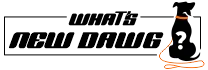Why Do Local Drives on Windows Start From C?
Read this blog to know information on why the hard drive starts from C drive on a computer.
If you think of it, there are 26 letters in the English Alphabet; thus, it would make more sense for local drives on Windows to begin from A. But it starts from C, and why is that?
Users can dissect their choices to put data on logical local drives on Windows. The drives on windows are 'C,' 'D,' 'E,' and 'F' to store user data on them. Furthermore, the "C" disc is now designated as the universal local drive on the Windows operating system. Also, the reason that all the installation of new programs proceeds here by default backs the universal statement. But have you ever wondered why local drive names begin with the letter C rather than the letter A? Is it also possible to modify the names of these drives in Windows? Let's have a look.
Follow What’s New Dawg for the latest Tech, How to, Appliances, and more. Also keep up with us on Facebook, Twitter, and Instagram.
More from What's New Dawg
Social Media
The 507 Best Instagram Captions of 2024AI Technology
5 Best AI Chatbot Builders You Must Try In 2023AI Technology
How To Use Bard, Google's New AI Chatbot?Computers or Internet
Basics Of Computer Networking: Internet, World Wide Web, Intranet, & ExtranetBusiness or Investing
Why You Should Start Investing In Your 20's?Copyright © 2022 What's New Dawg