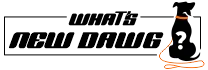Many professionals would know the importance of a hard drive and external storage devices. Furthermore, the data stored on it can be anything like essential information, records, organization details, etc. However, if it crashes or suddenly ceases to work, it would be chaos. In addition, if you aren't adequately prepared for the situation, plus don't know how to recover data from a hard drive, then it's a complete mess.
Is it possible to recover deleted or lost files from a failing hard drive? The answer to that depends on the way it stopped working or crashed. Although there are a few things that you can try to recover data from a hard drive. The following instructions are something you can try instantly to resolve the issue. Furthermore, this writing consists of a way through which you can recover data from a hard drive for free as well. Many would know that getting a crashed hard drive fixed is expensive; however, it does vary. Moreover, there are certain built-in computer functions to repair the hard drive and a free hard drive recovery tool to retrieve data from a hard drive.
Free Way To Recover Data From A Hard Drive?

First, let's see how one can recover data from a hard drive for free. This would require some software or online programs to check the possibility of recovery. Recoverit Free Data Recovery is one such software to recover data from a hard drive. Furthermore, this software program understands every feature of your hard drive. It allows you to recover any and all data from them. Moreover, it will assist you in locating and recovering your data regardless of how you lost it. However, there are a few factors to consider about the software before proceeding with the recovery process.
- The hard disc recovery program is free, but there is a limit to how much data you can retrieve.
- Recoverit is a tool that can recover data from any hard drive irrespective of its brand.
- Recoverit can recover data in over 1000 different formats. Furthermore, you can use it with both hard disc drives and solid-state disks (SSD).
- Without difficulty, if the hard drive is not physically destroyed, you can utilize Recoverit Disk Recovery.
Also Read:
SSD vs HDD: Which Do You Need?
How To Recover Files From A Hard Drive For Free?
Recoverit Data Recovery enables users to recover data from hard drives that have been accidentally or intentionally destroyed, saving them time and effort. Furthermore, this section explains how to use the free hard disc recovery software to recover data from a hard disc. You can retrieve the missing data on your hard disc by following the procedures below. The recovery software is compatible with both Mac and Windows. Although, you will only find how to cover it on Windows below.
Navigate to the "Hard Drives and Location" section from the Windows menu. A list of hard disc drives will open, listing all the available options of hard disc drives. To recover files from a hard drive, choose the hard disc from which you want to recover data and then click "Start."
- Scan Computer Hard Disk Drive.
Now run the Recoverit software to immediately scan your selected computer hard drive to dig out the missing data. It keeps finding the deleted files in the drive and lists them down in the scanned items menu.
- Preview and Recover Data from a Hard Drive.
Finally, you can preview the scanned files before restoring them. Furthermore, Recoverit supports several preview formats and data types, like photos, videos, audios, documents, etc. Thus, select all the files from the list you want to restore and click on "Recover" on the bottom right to get your files back. After that, a dialog box will open, asking the location you wish to restore the files. Therefore, select a different location and click "Save." Congratulations! Your accidentally deleted files have been recovered.
Why Can Recoverit Recoup Data from Hard Drive?

The recovery of data is essential. Any software or program is suitable if it can do the job successfully. Furthermore, the main task of a disc recovery application is to trace down and restore erased files from your hard drive. And there is a variety of such software on the market, each with its own set of benefits. However, what you require is something specifically intended to cope with any hard drive recovery issue you may have. Recoverit Free Data Recovery is something which can come in handy.
When you store data on specific hard drives, you run the risk of losing files due to corruption or other issues. Imagine you've just woken up or you've just returned from a party, and you're not quite yourself. And because you have no idea what you're doing, you can wipe essential papers and information from your hard drives during that time. Beyond that, retrieving goods like photos, memos, business data, and other important details can be costly—the fear and frustration of seeing something that was once there but is no longer there.
Therefore, you'll need a clean head to find methods for recovering files from hard drives. Fortunately, the data you removed left traces on your hard disc. That is, the information you're looking for is still on your hard drive. You only need a good and reliable hard disc recovery program to recover data from hard drives, which can also assist you with damaged hard drive recovery, crashed external hard disc data recovery, and formatted hard disc recovery.
/*! elementor - v3.6.5 - 27-04-2022 */
.elementor-widget-divider{--divider-border-style:none;--divider-border-width:1px;--divider-color:#2c2c2c;--divider-icon-size:20px;--divider-element-spacing:10px;--divider-pattern-height:24px;--divider-pattern-size:20px;--divider-pattern-url:none;--divider-pattern-repeat:repeat-x}.elementor-widget-divider .elementor-divider{display:-webkit-box;display:-ms-flexbox;display:flex}.elementor-widget-divider .elementor-divider__text{font-size:15px;line-height:1;max-width:95%}.elementor-widget-divider .elementor-divider__element{margin:0 var(--divider-element-spacing);-ms-flex-negative:0;flex-shrink:0}.elementor-widget-divider .elementor-icon{font-size:var(--divider-icon-size)}.elementor-widget-divider .elementor-divider-separator{display:-webkit-box;display:-ms-flexbox;display:flex;margin:0;direction:ltr}.elementor-widget-divider--view-line_icon .elementor-divider-separator,.elementor-widget-divider--view-line_text .elementor-divider-separator{-webkit-box-align:center;-ms-flex-align:center;align-items:center}.elementor-widget-divider--view-line_icon .elementor-divider-separator:after,.elementor-widget-divider--view-line_icon .elementor-divider-separator:before,.elementor-widget-divider--view-line_text .elementor-divider-separator:after,.elementor-widget-divider--view-line_text .elementor-divider-separator:before{display:block;content:"";border-bottom:0;-webkit-box-flex:1;-ms-flex-positive:1;flex-grow:1;border-top:var(--divider-border-width) var(--divider-border-style) var(--divider-color)}.elementor-widget-divider--element-align-left .elementor-divider .elementor-divider-separator>.elementor-divider__svg:first-of-type{-webkit-box-flex:0;-ms-flex-positive:0;flex-grow:0;-ms-flex-negative:100;flex-shrink:100}.elementor-widget-divider--element-align-left .elementor-divider-separator:before{content:none}.elementor-widget-divider--element-align-left .elementor-divider__element{margin-left:0}.elementor-widget-divider--element-align-right .elementor-divider .elementor-divider-separator>.elementor-divider__svg:last-of-type{-webkit-box-flex:0;-ms-flex-positive:0;flex-grow:0;-ms-flex-negative:100;flex-shrink:100}.elementor-widget-divider--element-align-right .elementor-divider-separator:after{content:none}.elementor-widget-divider--element-align-right .elementor-divider__element{margin-right:0}.elementor-widget-divider:not(.elementor-widget-divider--view-line_text):not(.elementor-widget-divider--view-line_icon) .elementor-divider-separator{border-top:var(--divider-border-width) var(--divider-border-style) var(--divider-color)}.elementor-widget-divider--separator-type-pattern{--divider-border-style:none}.elementor-widget-divider--separator-type-pattern.elementor-widget-divider--view-line .elementor-divider-separator,.elementor-widget-divider--separator-type-pattern:not(.elementor-widget-divider--view-line) .elementor-divider-separator:after,.elementor-widget-divider--separator-type-pattern:not(.elementor-widget-divider--view-line) .elementor-divider-separator:before,.elementor-widget-divider--separator-type-pattern:not([class*=elementor-widget-divider--view]) .elementor-divider-separator{width:100%;min-height:var(--divider-pattern-height);-webkit-mask-size:var(--divider-pattern-size) 100%;mask-size:var(--divider-pattern-size) 100%;-webkit-mask-repeat:var(--divider-pattern-repeat);mask-repeat:var(--divider-pattern-repeat);background-color:var(--divider-color);-webkit-mask-image:var(--divider-pattern-url);mask-image:var(--divider-pattern-url)}.elementor-widget-divider--no-spacing{--divider-pattern-size:auto}.elementor-widget-divider--bg-round{--divider-pattern-repeat:round}.rtl .elementor-widget-divider .elementor-divider__text{direction:rtl}
Follow
What’s New Dawg for the
latest news,
How to,
Tech,
Computing, and more. Also keep up with us on
Facebook,
Twitter, and
Instagram.
 First, let's see how one can recover data from a hard drive for free. This would require some software or online programs to check the possibility of recovery. Recoverit Free Data Recovery is one such software to recover data from a hard drive. Furthermore, this software program understands every feature of your hard drive. It allows you to recover any and all data from them. Moreover, it will assist you in locating and recovering your data regardless of how you lost it. However, there are a few factors to consider about the software before proceeding with the recovery process.
First, let's see how one can recover data from a hard drive for free. This would require some software or online programs to check the possibility of recovery. Recoverit Free Data Recovery is one such software to recover data from a hard drive. Furthermore, this software program understands every feature of your hard drive. It allows you to recover any and all data from them. Moreover, it will assist you in locating and recovering your data regardless of how you lost it. However, there are a few factors to consider about the software before proceeding with the recovery process.
 The recovery of data is essential. Any software or program is suitable if it can do the job successfully. Furthermore, the main task of a disc recovery application is to trace down and restore erased files from your hard drive. And there is a variety of such software on the market, each with its own set of benefits. However, what you require is something specifically intended to cope with any hard drive recovery issue you may have. Recoverit Free Data Recovery is something which can come in handy.
When you store data on specific hard drives, you run the risk of losing files due to corruption or other issues. Imagine you've just woken up or you've just returned from a party, and you're not quite yourself. And because you have no idea what you're doing, you can wipe essential papers and information from your hard drives during that time. Beyond that, retrieving goods like photos, memos, business data, and other important details can be costly—the fear and frustration of seeing something that was once there but is no longer there.
Therefore, you'll need a clean head to find methods for recovering files from hard drives. Fortunately, the data you removed left traces on your hard disc. That is, the information you're looking for is still on your hard drive. You only need a good and reliable hard disc recovery program to recover data from hard drives, which can also assist you with damaged hard drive recovery, crashed external hard disc data recovery, and formatted hard disc recovery.
/*! elementor - v3.6.5 - 27-04-2022 */
.elementor-widget-divider{--divider-border-style:none;--divider-border-width:1px;--divider-color:#2c2c2c;--divider-icon-size:20px;--divider-element-spacing:10px;--divider-pattern-height:24px;--divider-pattern-size:20px;--divider-pattern-url:none;--divider-pattern-repeat:repeat-x}.elementor-widget-divider .elementor-divider{display:-webkit-box;display:-ms-flexbox;display:flex}.elementor-widget-divider .elementor-divider__text{font-size:15px;line-height:1;max-width:95%}.elementor-widget-divider .elementor-divider__element{margin:0 var(--divider-element-spacing);-ms-flex-negative:0;flex-shrink:0}.elementor-widget-divider .elementor-icon{font-size:var(--divider-icon-size)}.elementor-widget-divider .elementor-divider-separator{display:-webkit-box;display:-ms-flexbox;display:flex;margin:0;direction:ltr}.elementor-widget-divider--view-line_icon .elementor-divider-separator,.elementor-widget-divider--view-line_text .elementor-divider-separator{-webkit-box-align:center;-ms-flex-align:center;align-items:center}.elementor-widget-divider--view-line_icon .elementor-divider-separator:after,.elementor-widget-divider--view-line_icon .elementor-divider-separator:before,.elementor-widget-divider--view-line_text .elementor-divider-separator:after,.elementor-widget-divider--view-line_text .elementor-divider-separator:before{display:block;content:"";border-bottom:0;-webkit-box-flex:1;-ms-flex-positive:1;flex-grow:1;border-top:var(--divider-border-width) var(--divider-border-style) var(--divider-color)}.elementor-widget-divider--element-align-left .elementor-divider .elementor-divider-separator>.elementor-divider__svg:first-of-type{-webkit-box-flex:0;-ms-flex-positive:0;flex-grow:0;-ms-flex-negative:100;flex-shrink:100}.elementor-widget-divider--element-align-left .elementor-divider-separator:before{content:none}.elementor-widget-divider--element-align-left .elementor-divider__element{margin-left:0}.elementor-widget-divider--element-align-right .elementor-divider .elementor-divider-separator>.elementor-divider__svg:last-of-type{-webkit-box-flex:0;-ms-flex-positive:0;flex-grow:0;-ms-flex-negative:100;flex-shrink:100}.elementor-widget-divider--element-align-right .elementor-divider-separator:after{content:none}.elementor-widget-divider--element-align-right .elementor-divider__element{margin-right:0}.elementor-widget-divider:not(.elementor-widget-divider--view-line_text):not(.elementor-widget-divider--view-line_icon) .elementor-divider-separator{border-top:var(--divider-border-width) var(--divider-border-style) var(--divider-color)}.elementor-widget-divider--separator-type-pattern{--divider-border-style:none}.elementor-widget-divider--separator-type-pattern.elementor-widget-divider--view-line .elementor-divider-separator,.elementor-widget-divider--separator-type-pattern:not(.elementor-widget-divider--view-line) .elementor-divider-separator:after,.elementor-widget-divider--separator-type-pattern:not(.elementor-widget-divider--view-line) .elementor-divider-separator:before,.elementor-widget-divider--separator-type-pattern:not([class*=elementor-widget-divider--view]) .elementor-divider-separator{width:100%;min-height:var(--divider-pattern-height);-webkit-mask-size:var(--divider-pattern-size) 100%;mask-size:var(--divider-pattern-size) 100%;-webkit-mask-repeat:var(--divider-pattern-repeat);mask-repeat:var(--divider-pattern-repeat);background-color:var(--divider-color);-webkit-mask-image:var(--divider-pattern-url);mask-image:var(--divider-pattern-url)}.elementor-widget-divider--no-spacing{--divider-pattern-size:auto}.elementor-widget-divider--bg-round{--divider-pattern-repeat:round}.rtl .elementor-widget-divider .elementor-divider__text{direction:rtl}
Follow What’s New Dawg for the latest news, How to, Tech, Computing, and more. Also keep up with us on Facebook, Twitter, and Instagram.
The recovery of data is essential. Any software or program is suitable if it can do the job successfully. Furthermore, the main task of a disc recovery application is to trace down and restore erased files from your hard drive. And there is a variety of such software on the market, each with its own set of benefits. However, what you require is something specifically intended to cope with any hard drive recovery issue you may have. Recoverit Free Data Recovery is something which can come in handy.
When you store data on specific hard drives, you run the risk of losing files due to corruption or other issues. Imagine you've just woken up or you've just returned from a party, and you're not quite yourself. And because you have no idea what you're doing, you can wipe essential papers and information from your hard drives during that time. Beyond that, retrieving goods like photos, memos, business data, and other important details can be costly—the fear and frustration of seeing something that was once there but is no longer there.
Therefore, you'll need a clean head to find methods for recovering files from hard drives. Fortunately, the data you removed left traces on your hard disc. That is, the information you're looking for is still on your hard drive. You only need a good and reliable hard disc recovery program to recover data from hard drives, which can also assist you with damaged hard drive recovery, crashed external hard disc data recovery, and formatted hard disc recovery.
/*! elementor - v3.6.5 - 27-04-2022 */
.elementor-widget-divider{--divider-border-style:none;--divider-border-width:1px;--divider-color:#2c2c2c;--divider-icon-size:20px;--divider-element-spacing:10px;--divider-pattern-height:24px;--divider-pattern-size:20px;--divider-pattern-url:none;--divider-pattern-repeat:repeat-x}.elementor-widget-divider .elementor-divider{display:-webkit-box;display:-ms-flexbox;display:flex}.elementor-widget-divider .elementor-divider__text{font-size:15px;line-height:1;max-width:95%}.elementor-widget-divider .elementor-divider__element{margin:0 var(--divider-element-spacing);-ms-flex-negative:0;flex-shrink:0}.elementor-widget-divider .elementor-icon{font-size:var(--divider-icon-size)}.elementor-widget-divider .elementor-divider-separator{display:-webkit-box;display:-ms-flexbox;display:flex;margin:0;direction:ltr}.elementor-widget-divider--view-line_icon .elementor-divider-separator,.elementor-widget-divider--view-line_text .elementor-divider-separator{-webkit-box-align:center;-ms-flex-align:center;align-items:center}.elementor-widget-divider--view-line_icon .elementor-divider-separator:after,.elementor-widget-divider--view-line_icon .elementor-divider-separator:before,.elementor-widget-divider--view-line_text .elementor-divider-separator:after,.elementor-widget-divider--view-line_text .elementor-divider-separator:before{display:block;content:"";border-bottom:0;-webkit-box-flex:1;-ms-flex-positive:1;flex-grow:1;border-top:var(--divider-border-width) var(--divider-border-style) var(--divider-color)}.elementor-widget-divider--element-align-left .elementor-divider .elementor-divider-separator>.elementor-divider__svg:first-of-type{-webkit-box-flex:0;-ms-flex-positive:0;flex-grow:0;-ms-flex-negative:100;flex-shrink:100}.elementor-widget-divider--element-align-left .elementor-divider-separator:before{content:none}.elementor-widget-divider--element-align-left .elementor-divider__element{margin-left:0}.elementor-widget-divider--element-align-right .elementor-divider .elementor-divider-separator>.elementor-divider__svg:last-of-type{-webkit-box-flex:0;-ms-flex-positive:0;flex-grow:0;-ms-flex-negative:100;flex-shrink:100}.elementor-widget-divider--element-align-right .elementor-divider-separator:after{content:none}.elementor-widget-divider--element-align-right .elementor-divider__element{margin-right:0}.elementor-widget-divider:not(.elementor-widget-divider--view-line_text):not(.elementor-widget-divider--view-line_icon) .elementor-divider-separator{border-top:var(--divider-border-width) var(--divider-border-style) var(--divider-color)}.elementor-widget-divider--separator-type-pattern{--divider-border-style:none}.elementor-widget-divider--separator-type-pattern.elementor-widget-divider--view-line .elementor-divider-separator,.elementor-widget-divider--separator-type-pattern:not(.elementor-widget-divider--view-line) .elementor-divider-separator:after,.elementor-widget-divider--separator-type-pattern:not(.elementor-widget-divider--view-line) .elementor-divider-separator:before,.elementor-widget-divider--separator-type-pattern:not([class*=elementor-widget-divider--view]) .elementor-divider-separator{width:100%;min-height:var(--divider-pattern-height);-webkit-mask-size:var(--divider-pattern-size) 100%;mask-size:var(--divider-pattern-size) 100%;-webkit-mask-repeat:var(--divider-pattern-repeat);mask-repeat:var(--divider-pattern-repeat);background-color:var(--divider-color);-webkit-mask-image:var(--divider-pattern-url);mask-image:var(--divider-pattern-url)}.elementor-widget-divider--no-spacing{--divider-pattern-size:auto}.elementor-widget-divider--bg-round{--divider-pattern-repeat:round}.rtl .elementor-widget-divider .elementor-divider__text{direction:rtl}
Follow What’s New Dawg for the latest news, How to, Tech, Computing, and more. Also keep up with us on Facebook, Twitter, and Instagram.