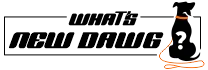It does take an effort for a person to bypass Google verification when you undoubtedly can't recall your credentials. Furthermore, when you lose your smartphone, it is a pricey affair to get a new one and establish everything again in it. Hence, it won't be wrong to say that smartphones are a coveted item as stealing one is almost effortless, but buying isn't. Moreover, this is a growing concern for many smartphone brands and consumers for obvious reasons. Therefore, Google has implemented security measures on Android phones, such as
Account Verification. Thus, pickpockets and thieves would put things into consideration before stealing and selling a phone.
What is this new security, and how to bypass Google verification? Let's take a look at it in the following detailed steps.
It is totally frustrating when you reset your device and don't have all the details to get back into your Google Account. Furthermore, if you've been locked out of your Gmail Google account and are unable to verify, follow the methods below to circumvent Google account verification. One can easily bypass Google verification on a computer or without one with the following instructions.
Factory Reset Protection

After the Android OS version 5.1 (Lollipop) release, Android set up an in-built security feature of Factory Reset Protection. Furthermore, it automatically enables itself once you set up a Google Account on your device. This FRP prevents the action of someone trying to get past the initial setup screen. Hence, it's an anti-theft feature that basically disables the device, reducing the chances of stealing. Therefore, you must first check-in with your Google login and password to use the phone.
As you all know, FRP enables automatically after your Google Account setup is complete. Henceforth, you must disable it from the device setting to bypass the Google account verification. Furthermore, delete the Google account previously set up on your Android smartphone.
- First, go to Settings.
- Select Accounts and Cloud (or Accounts on some brands).
- Choose Accounts.
- Now select Google account by going to your Google account and tapping Remove account.
- Tap Remove account or I agree (or whatever positive action you're asked with) to confirm you wish to delete your account.
However, this procedure just eliminates your device's factory reset security. If you're traveling internationally, you'll need to SIM unlock your Android phone separately.
Also Read: Google Can Now Remove Your Phone Number, Address From Search Results
The process to bypass Google Verification

Google account verification is such an important security element concerning security and privacy. Hence, there is no possibly proven way to go around it. Furthermore, FRP bypass approaches are related to security problems frequently resolved with the latest Android security updates. Thus, bypassing Google verification with most brands (especially the latest models) might be a challenging task. Although, you can look for unlocking software on the internet, as these claim to be able to open the screen quickly by eliminating the Android phone's PIN, password, fingerprint, or pattern. However, there is no assurance they'll work. Therefore, if you have a second-hand phone, you must ask the previous owner to unlock it for you. In such a way, you will not face any trouble to bypass Google verification after resetting your device.
.
 After the Android OS version 5.1 (Lollipop) release, Android set up an in-built security feature of Factory Reset Protection. Furthermore, it automatically enables itself once you set up a Google Account on your device. This FRP prevents the action of someone trying to get past the initial setup screen. Hence, it's an anti-theft feature that basically disables the device, reducing the chances of stealing. Therefore, you must first check-in with your Google login and password to use the phone.
As you all know, FRP enables automatically after your Google Account setup is complete. Henceforth, you must disable it from the device setting to bypass the Google account verification. Furthermore, delete the Google account previously set up on your Android smartphone.
After the Android OS version 5.1 (Lollipop) release, Android set up an in-built security feature of Factory Reset Protection. Furthermore, it automatically enables itself once you set up a Google Account on your device. This FRP prevents the action of someone trying to get past the initial setup screen. Hence, it's an anti-theft feature that basically disables the device, reducing the chances of stealing. Therefore, you must first check-in with your Google login and password to use the phone.
As you all know, FRP enables automatically after your Google Account setup is complete. Henceforth, you must disable it from the device setting to bypass the Google account verification. Furthermore, delete the Google account previously set up on your Android smartphone.
 Google account verification is such an important security element concerning security and privacy. Hence, there is no possibly proven way to go around it. Furthermore, FRP bypass approaches are related to security problems frequently resolved with the latest Android security updates. Thus, bypassing Google verification with most brands (especially the latest models) might be a challenging task. Although, you can look for unlocking software on the internet, as these claim to be able to open the screen quickly by eliminating the Android phone's PIN, password, fingerprint, or pattern. However, there is no assurance they'll work. Therefore, if you have a second-hand phone, you must ask the previous owner to unlock it for you. In such a way, you will not face any trouble to bypass Google verification after resetting your device.
.
Google account verification is such an important security element concerning security and privacy. Hence, there is no possibly proven way to go around it. Furthermore, FRP bypass approaches are related to security problems frequently resolved with the latest Android security updates. Thus, bypassing Google verification with most brands (especially the latest models) might be a challenging task. Although, you can look for unlocking software on the internet, as these claim to be able to open the screen quickly by eliminating the Android phone's PIN, password, fingerprint, or pattern. However, there is no assurance they'll work. Therefore, if you have a second-hand phone, you must ask the previous owner to unlock it for you. In such a way, you will not face any trouble to bypass Google verification after resetting your device.
.