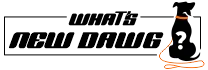What if you are using your
WordPress, and suddenly your account gets hacked and loses all its data? Who would you turn to, and how would you get your data back? Hence, if you don’t know how to recover your data, you are in the right hands. A WordPress Backup Plugin will enable you to retrieve your lost data. Also, the WordPress backup plugin will protect you from this unforeseen disaster. If, however, you lose your password or credentials, then the WordPress backup plugin acts as a formidable shield to secure all your intel. Therefore, to ensure your data, you have to install a WordPress Backup Plugin. Thus, we have combined a few top-notch WordPress Backup Plugins for you to establish. Hence, without one, you will be back to square one. Figure out which one fits your needs, and let’s start with one of the intriguing WordPress Backup Plugins.
1. BACKUP BUDDY

With just a few clicks here and there, Backup Buddy will backup your entire site. It provides access to your send/store backups remotely and schedules automatic backups. One of the unique features of Backup Buddy is that it can optimize and repair your database. Also, you will get 1GB of free Live Storage with every plugin. Stash Live Storage automatically backs up the database. It also modifies the posts accordingly. Moreover, stash live works efficiently even if your site is on cheap shared hosting.
Key Attributes:
- It backs up WordPress entire database
- You can schedule automatic backups
- The backup process is easy
- Can customize content accordingly
- Secure offsite secure storage and download options
- WordPress migration to the new host, domain, or URL
- Staging and Cloning
Price: $80 per year for a single site license. Also, 1GB of Stash storage.
2. BLOGVAULT

BlogVault is one of the most reliable WordPress Backup Plugins worldwide. It has a backup software as a service viz ‘SAAS’ instead of WordPress Plugin. BlogVault optimizes your website’s performance and speed making it more seamless to use. Also, it encrypts your backup copies and stores them on offsite storage, from where you can download them anytime you want. Therefore, it separates from both, so you can still recover your database. Moreover, it is one of the best plugins to backup WordPress because it enables an independent dashboard. Hence, managing backups for various websites. Thus, schedule your backups, view your website’s uptime and restore your website with a click. There consists of ‘Changelog,’ which enables you to identify the issues occurring on your website quickly.
Key Attributes:
- Backups are automatic.
- Get free staging with a 1-click merge
- Compatible with 5000+ hosts
- Flawless website migration
- Centralized and Independent dashboard
- Constantly evolving
- Encrypted Offsite Storage
Price: 7-day trial plan. After that, it starts at $7.4 per month ($89 per year)
3. UPDRAFTPLUS

Updraftplus is one of the eminent WordPress Backup Plugins used globally. Currently, around 2 million users are using this plugin. It allows you to have a complete backup of your site and store it on your cloud storage. Moreover, it supports your backups and will give you the option to choose which files you want to restore. Also, automatically upload your backups to Google Drive, Dropbox, Rackspace, and several other cloud storage. Besides, it allows you to secure your files from your WordPress admin panel quickly. Updraftplus provides you the premium version to do add-ons to migrate or clone sites search databases and supports multiple sites. It is one of the most loved WordPress backup plugins in online marketing. Hence, unlock these powerful features to secure your website.
Key Attributes:
- Provide you backup to a daunting list of cloud options
- Set up automatic backup schedules for convenience
- Usage of fewer server resources
- Able to restore your site completely
Price : Free (UpdraftPremium Personal for $70)
Also, if you're looking for the top 10 best
web hosting providers of 2022, then you can look here.
4. DUPLICATOR

Duplicator is one of the beginner-friendly WordPress Backup Plugins used by users to manage their WordPress site. It is the best plugin to backup WordPress because it stores your data in zip format. Hence, making it easy for the user to download them offline. This plugin is compatible with cloud storage. One of the primary features is scheduling your backups and storing them in cloud storage. Also, it helps to migrate across the same or different servers. One of the intriguing benefits of using this plugin is that it enables the cloning of your pre-configured sites. Hence, it allows you to configure a single place rather than manually and helps bundle it up. Accordingly, it can migrate your pre-configured sites to various other locations, eliminating labor.
Key Attributes:
- Provides scheduled and immediate backups
- It helps you to migrate sites with ease
- Enables cloud storage which supports Amazon S3, Google Drive, and Dropbox.
- Delete unwanted files
- Make sure to limit backups to avoid clubbing storage space
- Provides email notifications and alerts for backup issues
Price: It is free of cost. Also, Duplicator Pro starts at $69 per year.
5. JETPACK BACKUPS

Jetpack Backups is one of the authentic WordPress backup plugins, and it is an automated plugin for WordPress. Furthermore, it automatically saves your site changes when your website crashes. Hence, restoring all your recent data in just one click. It also has a mobile app that enables you to recover your website anywhere you want. Besides, if you don’t like the updates on your website, you can make changes and revert them to the default mode. Jetpack Backup is a reliable source for WooCommerce websites. It can restore data to any past state, keeping all orders and products up to date. Moreover, it provides an activity log to find out all the actions taken on your website.
Key Attributes:
- You can get full backup with incremental technology
- Best for WooCommerce customers and order data
- It gives you unlimited backup archive
- Automatically daily backups
- Can restore even if your site is offline
- Stores your data on multiple offsite servers
- Best quality in-class support
Price: Plans start at $4.77 per month. The complete Jetpack suit costs $47.97 per month if you bill annually.
6. WPvivid BACKUP PRO

WPvivid Backup Pro provides incremental backups for your websites. It is a reliable and robust plugin to set up and migrate your sites safely. Moreover, over 90,000 websites are using this plugin to safeguard their database. Furthermore, it supports manual migration techniques, auto migration, and migration through remote storage. It is one of the systemized WordPress Backup Plugins to recover your data.
Key Attributes:
- Create manual or schedules your backups
- Advanced migration features
- Ability to create a staging site
- Backs up your core WordPress data
- 24/7 ticket support
Price: $49 per year at the start for up to three weeks. $99 per year for up to 100 websites.
Hence, we hope that this guide helps you find the best WordPress backup plugins for your needs. These are some of the few most cost-effective and productive WordPress Backup plugins for you to check out.
 With just a few clicks here and there, Backup Buddy will backup your entire site. It provides access to your send/store backups remotely and schedules automatic backups. One of the unique features of Backup Buddy is that it can optimize and repair your database. Also, you will get 1GB of free Live Storage with every plugin. Stash Live Storage automatically backs up the database. It also modifies the posts accordingly. Moreover, stash live works efficiently even if your site is on cheap shared hosting.
Key Attributes:
With just a few clicks here and there, Backup Buddy will backup your entire site. It provides access to your send/store backups remotely and schedules automatic backups. One of the unique features of Backup Buddy is that it can optimize and repair your database. Also, you will get 1GB of free Live Storage with every plugin. Stash Live Storage automatically backs up the database. It also modifies the posts accordingly. Moreover, stash live works efficiently even if your site is on cheap shared hosting.
Key Attributes:
 BlogVault is one of the most reliable WordPress Backup Plugins worldwide. It has a backup software as a service viz ‘SAAS’ instead of WordPress Plugin. BlogVault optimizes your website’s performance and speed making it more seamless to use. Also, it encrypts your backup copies and stores them on offsite storage, from where you can download them anytime you want. Therefore, it separates from both, so you can still recover your database. Moreover, it is one of the best plugins to backup WordPress because it enables an independent dashboard. Hence, managing backups for various websites. Thus, schedule your backups, view your website’s uptime and restore your website with a click. There consists of ‘Changelog,’ which enables you to identify the issues occurring on your website quickly.
Key Attributes:
BlogVault is one of the most reliable WordPress Backup Plugins worldwide. It has a backup software as a service viz ‘SAAS’ instead of WordPress Plugin. BlogVault optimizes your website’s performance and speed making it more seamless to use. Also, it encrypts your backup copies and stores them on offsite storage, from where you can download them anytime you want. Therefore, it separates from both, so you can still recover your database. Moreover, it is one of the best plugins to backup WordPress because it enables an independent dashboard. Hence, managing backups for various websites. Thus, schedule your backups, view your website’s uptime and restore your website with a click. There consists of ‘Changelog,’ which enables you to identify the issues occurring on your website quickly.
Key Attributes:
 Updraftplus is one of the eminent WordPress Backup Plugins used globally. Currently, around 2 million users are using this plugin. It allows you to have a complete backup of your site and store it on your cloud storage. Moreover, it supports your backups and will give you the option to choose which files you want to restore. Also, automatically upload your backups to Google Drive, Dropbox, Rackspace, and several other cloud storage. Besides, it allows you to secure your files from your WordPress admin panel quickly. Updraftplus provides you the premium version to do add-ons to migrate or clone sites search databases and supports multiple sites. It is one of the most loved WordPress backup plugins in online marketing. Hence, unlock these powerful features to secure your website.
Key Attributes:
Updraftplus is one of the eminent WordPress Backup Plugins used globally. Currently, around 2 million users are using this plugin. It allows you to have a complete backup of your site and store it on your cloud storage. Moreover, it supports your backups and will give you the option to choose which files you want to restore. Also, automatically upload your backups to Google Drive, Dropbox, Rackspace, and several other cloud storage. Besides, it allows you to secure your files from your WordPress admin panel quickly. Updraftplus provides you the premium version to do add-ons to migrate or clone sites search databases and supports multiple sites. It is one of the most loved WordPress backup plugins in online marketing. Hence, unlock these powerful features to secure your website.
Key Attributes:
 Duplicator is one of the beginner-friendly WordPress Backup Plugins used by users to manage their WordPress site. It is the best plugin to backup WordPress because it stores your data in zip format. Hence, making it easy for the user to download them offline. This plugin is compatible with cloud storage. One of the primary features is scheduling your backups and storing them in cloud storage. Also, it helps to migrate across the same or different servers. One of the intriguing benefits of using this plugin is that it enables the cloning of your pre-configured sites. Hence, it allows you to configure a single place rather than manually and helps bundle it up. Accordingly, it can migrate your pre-configured sites to various other locations, eliminating labor.
Key Attributes:
Duplicator is one of the beginner-friendly WordPress Backup Plugins used by users to manage their WordPress site. It is the best plugin to backup WordPress because it stores your data in zip format. Hence, making it easy for the user to download them offline. This plugin is compatible with cloud storage. One of the primary features is scheduling your backups and storing them in cloud storage. Also, it helps to migrate across the same or different servers. One of the intriguing benefits of using this plugin is that it enables the cloning of your pre-configured sites. Hence, it allows you to configure a single place rather than manually and helps bundle it up. Accordingly, it can migrate your pre-configured sites to various other locations, eliminating labor.
Key Attributes:
 Jetpack Backups is one of the authentic WordPress backup plugins, and it is an automated plugin for WordPress. Furthermore, it automatically saves your site changes when your website crashes. Hence, restoring all your recent data in just one click. It also has a mobile app that enables you to recover your website anywhere you want. Besides, if you don’t like the updates on your website, you can make changes and revert them to the default mode. Jetpack Backup is a reliable source for WooCommerce websites. It can restore data to any past state, keeping all orders and products up to date. Moreover, it provides an activity log to find out all the actions taken on your website.
Key Attributes:
Jetpack Backups is one of the authentic WordPress backup plugins, and it is an automated plugin for WordPress. Furthermore, it automatically saves your site changes when your website crashes. Hence, restoring all your recent data in just one click. It also has a mobile app that enables you to recover your website anywhere you want. Besides, if you don’t like the updates on your website, you can make changes and revert them to the default mode. Jetpack Backup is a reliable source for WooCommerce websites. It can restore data to any past state, keeping all orders and products up to date. Moreover, it provides an activity log to find out all the actions taken on your website.
Key Attributes:
 WPvivid Backup Pro provides incremental backups for your websites. It is a reliable and robust plugin to set up and migrate your sites safely. Moreover, over 90,000 websites are using this plugin to safeguard their database. Furthermore, it supports manual migration techniques, auto migration, and migration through remote storage. It is one of the systemized WordPress Backup Plugins to recover your data.
Key Attributes:
WPvivid Backup Pro provides incremental backups for your websites. It is a reliable and robust plugin to set up and migrate your sites safely. Moreover, over 90,000 websites are using this plugin to safeguard their database. Furthermore, it supports manual migration techniques, auto migration, and migration through remote storage. It is one of the systemized WordPress Backup Plugins to recover your data.
Key Attributes: