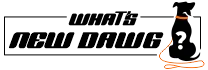Google Maps are the basic required needs of traveling and mean a lot to people who are fond of travel and tourism. People can easily explore the world both digitally and in real life. Furthermore, there are some Google Maps Tricks that can improve your traveling routine life, and help you understand the functions of the application better. Google Maps was first introduced in 2005 on Google Blog, since then its been seventeen years of providing navigation services to the users. Moreover, in this web mapping platform users get satellite imagery, aerial photography, street maps, 360° interactive street view, real-time traffic conditions, and route planning for traveling.
Google Maps works as a real-time traffic analyzer, gives high-resolution images from 800 to 1,500 above the ground, and provides satellite view images. More than 1 billion people use this on a monthly basis. In 2008, Google Maps was introduced for Android and iOS devices, along with GPS services and parking assistance features. It also became the world's most popular smartphone app in 2013. One of the Google Maps Tricks added in 2011, Map Maker, was added to the American version of Google Maps. This allows the viewers to edit and add changes to Google Maps. Hence, providing Google with local map updates mostly in real-time despite waiting for digital map companies to release slow updates. Moreover, Google Maps has developed into much more than a website that provides directions.
Also Read: Google Maps Could Be About To Get Much Better — Here’s How
1. Single Hand Friendly Use
This Google Maps trick amplifies the use of this easy-to-use feature, which can be used only by a hand. With this zoom in and out feature, you can use it with a single finger, even by double-tapping on display. Moving a finger down will zoom in, and moving a finger up will zoom out.
2. Google Pegman
Google Pegman is a bit of a yellow character in Google Maps that can be magically dropped onto a map by you. However, there are few Pegman easter eggs available that will put Pegman in different costumes to denote that place's specialty. This boosts Google Maps Tricks usage.
3. Parking Space
Google Maps parking option makes it easy to search and choose the desired parking location ahead of time. Firstly, enter your destination. Then, select the driving directions option. When you have done this, parking information will appear about the location by swiping up from the bottom of the display.
4. Look After Your Parking Point
This feature helps take care of your parking point after you have parked—results best in crowded places. Additionally, open the Google Maps app for setting a pin in your parking location, then tap the blue dot that shows your current location. After this, a list of options will appear; from there, you should go to “Set as parking location .”Once you select, you will see your parking location later on.
5. Offline Usage of Google Maps
It is one of the most helpful Google Maps Tricks, especially when you are running low on battery and facing some poor network problems. To use this trick for offline usage, first, open the Google Maps app, then tap the profile icon in the upper right corner. A menu will appear, having an option for offline maps. Now, select and download the specific mapping area of your choice. After finishing the downloading, you will be able to use and access it anytime. Moreover, users can download multiple Google Maps to their devices at once.
6. Now Share ETA with friends and family
Another helpful Google Maps trick that makes life way better and more accessible by sharing your ETA(Estimated Time of Arrival) live with your friends and family. Furthermore, this saves time from texting and sending every minute detail. For processing, first, enter your location and start the driving directions. Then, swipe up from the bottom of the screen; afterward, you will see a “Share trip progress “ option. If you click that, you will be able to share the location with your friends and family when you start to arrive.
7. Measure Distance Between Two Locations
Google Maps has an easy and quick way to measure the distance between two locations. Drop the pin anywhere on the Google Map, then tap the pin. Then, automatically you will see a “Measure distance option below.” Once you tap the option, start scrolling on the screen, and you will get the result as the distance between searched locations. This is how the Google Maps Tricks make the use of applications more accessible.
>